When it comes to project management, Microsoft Project is indispensable. Since its introduction in 1984, it has evolved from a classic single-user tool to a versatile platform.
40 Years of Microsoft Project: From Old School to New School.
Microsoft Project of the 1980s – 1990s
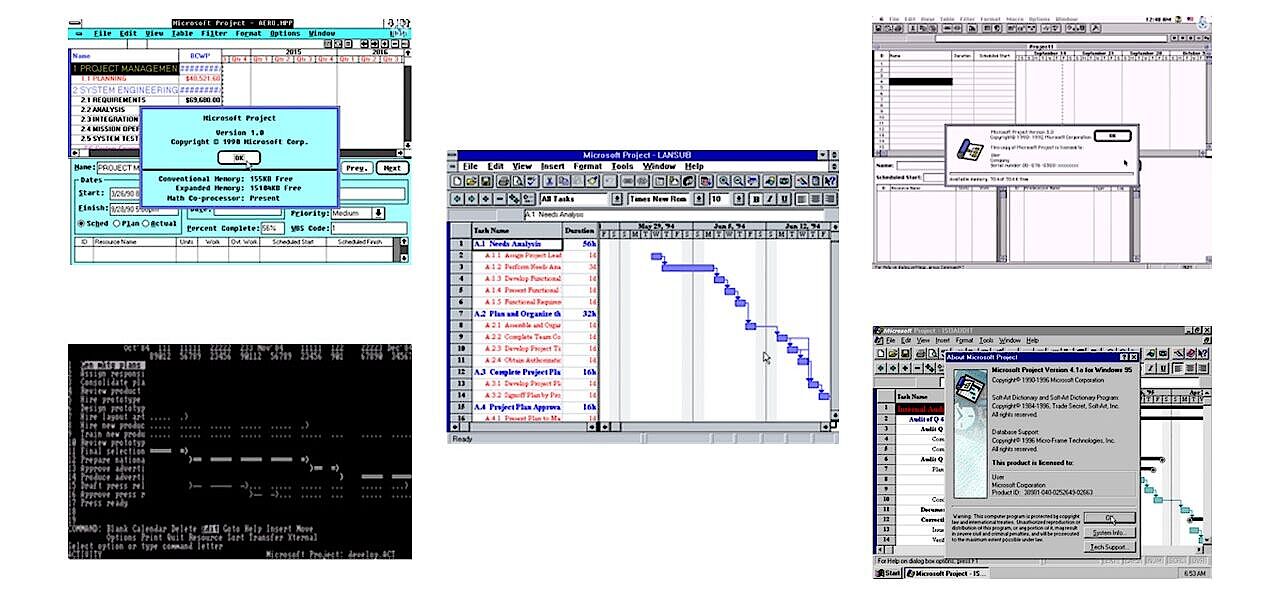
But how has Microsoft Project changed, and what does that mean for your projects?
In the early days, the old school dominated: one tool for everything, managed by experienced project managers who mastered the classic waterfall model and Gantt charts. The introduction of Project Server in the early 2000s marked a milestone that enabled enterprise-wide resource and portfolio management. Companies invested heavily in optimization initiatives and training to get the most out of this extensive toolkit.
But times change. With the advent of agile methods and the desire for more flexible, web-based tools, the new school of project management began. Microsoft responded in 2013 with Project Online, a cloud-based version that could seamlessly integrate with other Microsoft Cloud Services like Power BI and Teams. However, the full integration of agile methods initially remained a challenge.
Microsoft Project of the 2000s
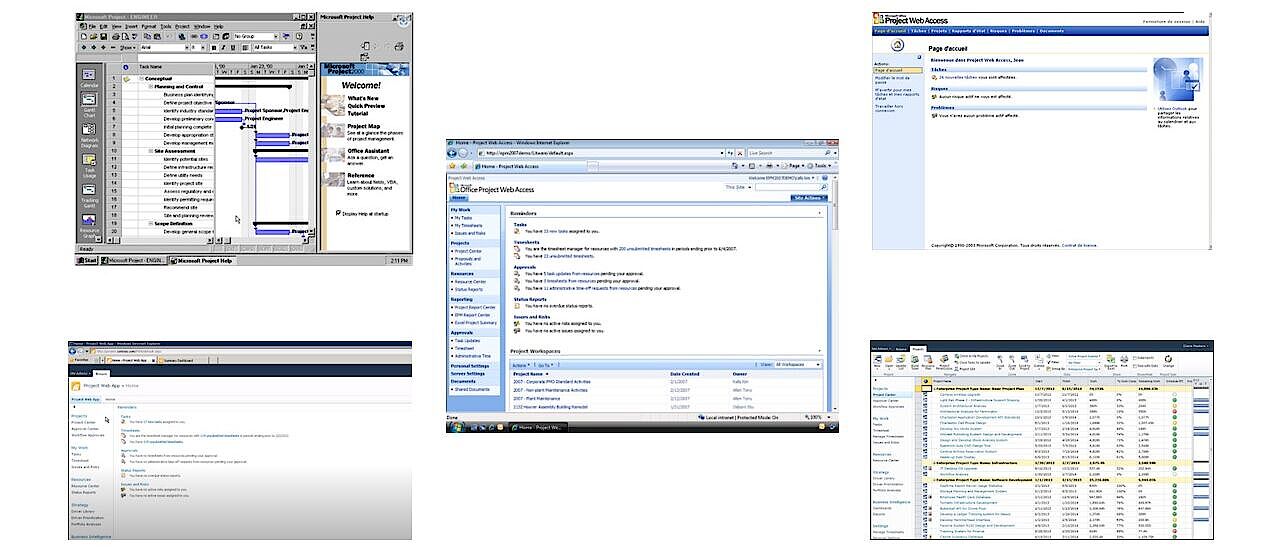
At the end of the 2010s, there was a paradigm shift at Microsoft: "Give the teams the tools they want and enterprises the results they need."
User acceptance was now the focus. In addition to the proven Project Client, tools like Planner, Azure DevOps, and the Power Platform came into the spotlight. In areas such as construction and infrastructure, where detailed planning and dependency management are crucial, the Project Client remains indispensable. However, the new school offers an alternative approach that focuses on flexibility and user-friendliness to achieve higher acceptance and avoid data silos through effective use.
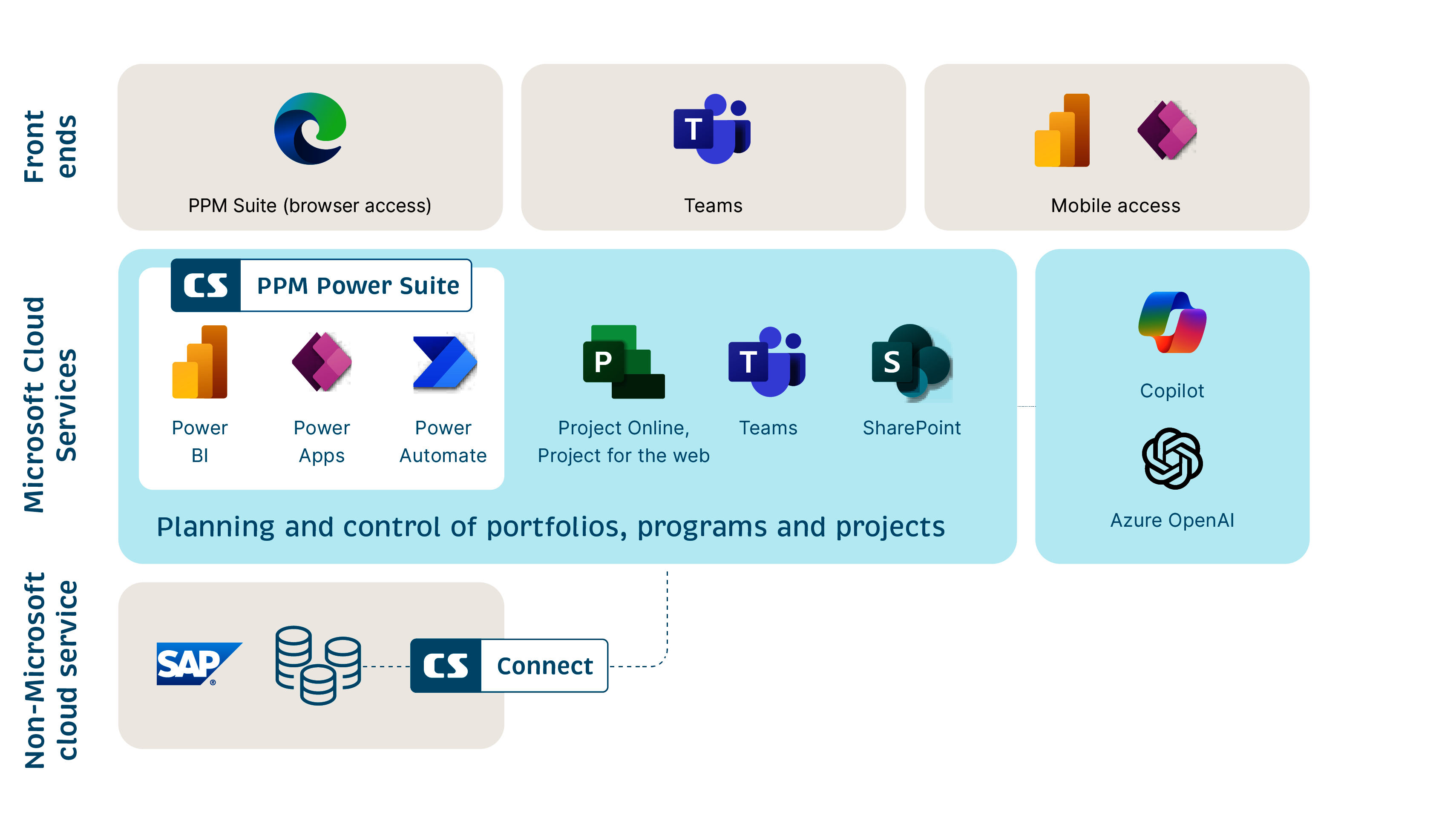
Advantages of the modern Microsoft PPM ecosystem
Integration into the Power Platform
Dashboards, capacity planning, and comprehensive project portfolio management are centrally supported and facilitate the overarching control of portfolios and resources.
→ Holistic Hybrid PPM with Microsoft Power Platform | Campana & Schott
The Project Client remains relevant for structured and extensive planning, while agile tools like Planner offer flexibility.
→ The paradigm shift from a one size fits all solution to an integrated PPM tool set
North Star AI in project (portfolio) management
While generative AI has already arrived as a tool in everyday work in standard products like Microsoft 365 Copilot, the realignment of the future of project management with humans and AI tools is still to come in the coming years.
The Microsoft Project Client remains a classic, especially in industries that rely on structured planning approaches. At the same time, Microsoft offers a flexible, intuitive, and future-proof alternative with the Power Platform and agile tools. Companies that skillfully combine both worlds—Old School meets New School—benefit from the strengths of both classic and modern methods.


